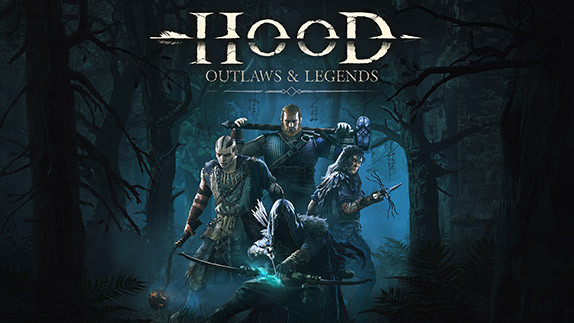AVerMedia Live Gamer Extreme Review
 By Kevin Mitchell
Posted on July 29, 2015
By Kevin Mitchell
Posted on July 29, 2015
Although the current generation of consoles, PlayStation 4 & Xbox One (Sorry Wii U) include easy to use streaming and recording options, the quality and features are severely lacking when compared to game capture devices. We’ve been using capture devices at SelectButton since early 2011, but we didn’t start to use AverMedia products until the release of the internal Live Gamer HD. AverMedia’s latest release, the Live Gamer Extreme gives gamers more freedom and control than ever before, but the included software is less than stellar.
We’ve reviewed the past two AverMedia products, the Live Gamer Portable, allowing direct capturing straight to a SD card (removing the need to be tethered to a PC), and the ExtremeCap U3, AverMedia’s first uncompressed 1080p60 (meaning it can record at a full 1080p resolution and 60 frames per second) device. The Live Gamer Extreme (or LGX) is AverMedia’s second device to record at a maximum resolution of 1080p60. In similar fashion to the ExtremeCap U3, the LGX utilizes USB 3.0, only supporting certain Intel chipsets, however it will not work at all when using USB 2.0.
The front of the device features two 3.5mm audio jacks, allowing for a microphone or auxiliary audio to be piped in for either recordings or streams, negating the need of an external audio mixer. As I use an USB microphone, I opted not to use the mic in jack, but I did use an iPhone 6 to mix in some sick beats while playing Rocket League. A simple slider in RECentral 2 allows for direct control over the dominant audio source while recording or streaming.
The included software, RECentral 2 is easy to use and a great start for those new video production, but is currently too buggy to recommend. After setting the desired recording options (resolution, bitrate, fps), clicking the massive red record button will start the recording, keeping track of how long the program has been running and how much time before the selected hard drive is full. During the initial setup, RECentral 2 would freeze randomly while changing some of the recording/streaming settings. At times, restarting the program would solve the program, but other times RECentral 2 wouldn’t even load, requiring a full system restart. Afterwards, the software would randomly froze for no particular reason, even if you just using the preview window without recording. External USB 3.0 hard drives are currently not supported, forcing you to use an internal hard drive for any local recordings.
While streaming or recording, you can setup multiple screen layouts ahead of time, swapping them on the fly - although the lack of transitions produces a jarring experience. Webcams and still imagery can be imported, scaled and moved anywhere on screen. It doesn’t have as many options as XSplit or OBS, but the stream quality is on-par when using comparable settings.
The maximum bitrate for recording is 60mbps, producing crisp, clear footage, regardless if you are connected by HDMI or Component cables. I tested out how the Live Gamer Extreme would handle a plethora of different games on PlayStation 4, including the remastered version of Journey, the 4 player cooperative shooter Jamestown+, FromSoftware’s action RPG Bloodborne, The Last of Us, and the year’s biggest surprise hit Rocket League. Uncompressed video will chew through the free space on your hard drive relatively fast, but the quality is well worth it.
PC gamers on the other hand looking to capture gameplay should look elsewhere. The Live Gamer Extreme doesn’t include a hardware encoder, which does help produce virtually latency free uncompressed video, but also means that the CPU takes a hit when recording or streaming. When trying to record various PC games running on the same PC, including Batman: Arkham Knight, Mortal Kombat X and Elite: Dangerous, the games either froze completely or became virtually unplayable. Considering NVIDIA’s ShadowPlay barely has any ill effects on CPU usage, it is a much more efficient and better choice, but it even has issues with certain games.
With a clear lid on the top of the device, you’re able to use the included cover creator software to print out a custom design to further personalize your Live Gamer Extreme. The LED indicator on the device lets you know the current status of the device, but like many other PC components, the LED stays lit even if your PC is off.
Simply Put
The Live Gamer Extreme is the most advanced product that AverMedia has released bar none. It has the video quality of the ExtremeCap U3, but the addition of the HDMI pass-through and the audio mix-in makes it unique. RECentral 2 is still questionable, at least until an updated version is released, but the device can be used in both XSplit and OBS. AverMedia has confirmed that updates/fixes for RECentral 2 will be coming in the near future. If you are thinking about purchasing the Live Gamer Extreme, make sure your PC includes the necessary USB 3.0 chipset, as it lacks support for USB 2.0.
Note: The Live Gamer Extreme review was written after testing the device with a PS4, Xbox One and PC. Live streaming was tested using XSplit, OBS and RECentral 2 using Twitch.tv.